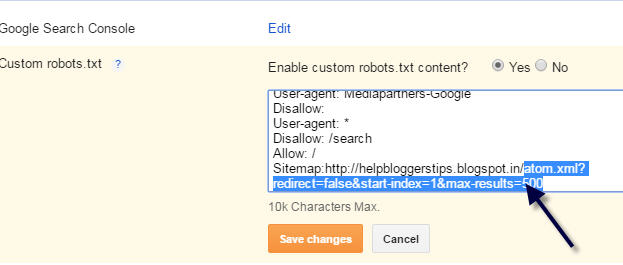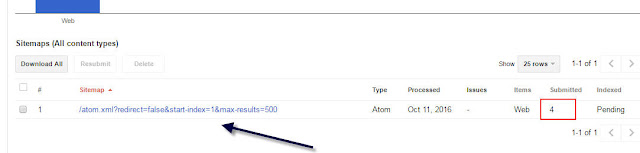How to Submit a sitemap to Google Search Console,in my previous post given brief details submit blog or websites in Google Search Console,please read it first.In this post i am giving clear details about How to Submit a sitemap to Google Search Console in order to submit for Index purpose,google will index your pages as per submitted sitemap of your blog or websites in google search console.
Open Google Search Console from here.
Login with your Gmail id.
Google search Console dashboard will displays.
Now click on Property which you want to submit sitemap.
Now Property details will displays in Search Console.
Now go to Crawl - Sitemaps.
Click on Sitemaps link,it will display Sitemap page.
Click on Add/TestSitemap button.
First of all we will test by giving sitemap url which is given in robot.txt file in blogger.
i.e atom.xml?redirect=false&start-index=1&max-results=500 from
Sitemap:http://helpbloggerstips.blogspot.in/atom.xml?redirect=false&start-index=1&max-results=500
Now click on Test after giving atom.xml?redirect=false&start-index=1&max-results=500 url in Sitemap.
Now it will display View Results button,Click on it.
After click on View Test Result it will display total number of pages /posts available in your blog as below.
Click on Close Test and submit the sitemap instead of Test,click on Submit as below.
It will submit the sitemap in Google Search Console and google will start crawl your posts/pages from submitted Sitemaps.
Thank you for reading,please provide your valuable comments and feedback on this post.
How to Submit a sitemap to Google Search Console
Please follow below steps to submit your sitemap to Google Search Console.Open Google Search Console from here.
Login with your Gmail id.
Google search Console dashboard will displays.
Now click on Property which you want to submit sitemap.
Now Property details will displays in Search Console.
Now go to Crawl - Sitemaps.
Click on Sitemaps link,it will display Sitemap page.
Click on Add/TestSitemap button.
First of all we will test by giving sitemap url which is given in robot.txt file in blogger.
i.e atom.xml?redirect=false&start-index=1&max-results=500 from
Sitemap:http://helpbloggerstips.blogspot.in/atom.xml?redirect=false&start-index=1&max-results=500
Now click on Test after giving atom.xml?redirect=false&start-index=1&max-results=500 url in Sitemap.
Now it will display View Results button,Click on it.
After click on View Test Result it will display total number of pages /posts available in your blog as below.
Click on Close Test and submit the sitemap instead of Test,click on Submit as below.
It will submit the sitemap in Google Search Console and google will start crawl your posts/pages from submitted Sitemaps.
Thank you for reading,please provide your valuable comments and feedback on this post.